The collisionmesh is a shape's collision behaviors. Example: The collisionmesh of a box or shape is the blue bounding box that appears when you select it. These vary with the shape, and can be altered via the context click/right click menu. (Right click>Sketchyphysics>Shape>(shape goes here.)
How do I view it?[]
By debugging the shape or by ShowCollision.
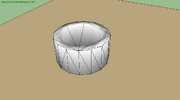
The collisionmesh of a convexhull in Showcollision mode.
Precautions[]
- If a Convexhull or a Staticmesh is resized, the collisionmesh will glitch up. Example:You make a convexhull. You resize it. You play the simulation. When your default hits the convexhull, it passes through. This is because of a glitch with the collisionmesh.
- The convex hull collision mesh is restricted to shapes that are entirely convex. This means that the surface may not have any concave portions, only flat or convex if it is to react correctly. If the convex hull state is applied to a shape with any concave areas it will not interact with another shape during a collision. The image shown is an example of a shape that is not a convex hull since the interior of the torus is concave. An example of a true convex hull is a sphere which is the simplest form. If you were to push a dent in the sphere it would no longer be a convex hull.
- If you need to make a shape with concave surfaces react to a collision then it must be broken up into smaller parts, each of which is entirely convex.